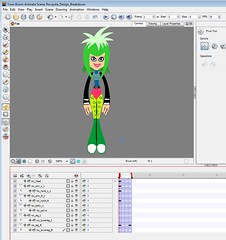
I am following the exact steps in the ToonBoom Kickstart Tutorials (downloaded from the website), which are basically as follows:
- Draw character turnarounds, 1 pose per frame in the timeline. In this case, 4 poses.
- Paint character - create a palette
- Cut out parts of the character and assign to separate layers, doing this one pose at a time. *interestingly, in Flash we usually symbolize first, then "Distribute to layers". Here, it is suggested that you distribute first, before Symbolizing. Why? I think because Toonboom's Symbols are not free-floating objects. ToonBoom Symbols are registered to the stage/camera....
- Fix articulations and gaps in each cut-out part (Eraser, brush tools)
- Then go back and do steps 2 to 4 for all the other turnaround poses. Assign parts to the layers that you have set up... Cutter tool & F9
- Drag each layer to the SYMBOLS directory in the Library.
- Delete everything on the current timeline, and drag the Symbols out of the Library onto stage. Because the Symbols were registered to the stage to begin with, they will all appear in their correct positions.
- Set Symbol pivots. eg, Hand to arm, arm to shoulder, etc.
- Set heirarchies (see pic above)
- Select all layers and frames and drag to Library - the rigged character will be stored as a .tpl (= template) and can be reused in any scene.
This is as much as I have done so far...
An interesting observation:
ToonBoom Animate has a z-axis in addition to x and y axes. When a character turns and the other arm goes BEHIND the body... instead of creating a new layer UNDER the body... you can keep the other arm on its same layer but change it's Z-AXIS position so that the arm goes under the body. This is really cool.
Hey, Lili
ReplyDeleteI've just started using toon boom animate. You have a great blogg. Maybe you could help me with something.After draging each layer the SYMBOLS directory (6)all the symboles from the other poses appears as drawing substitudes from frame 1. I like this, but when I'm setting pivots (8)the pivot is the same in all the sustitudes. Are there annother way to this, so that the sustitudes has individual pivots?